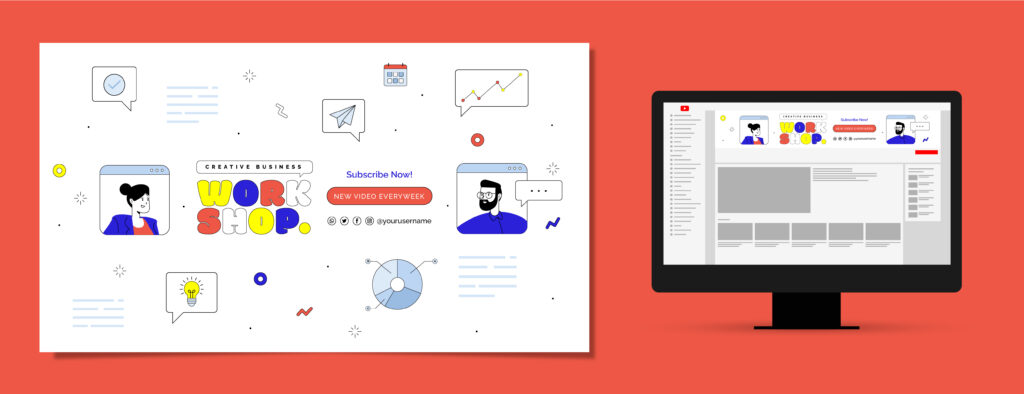If you’re looking to make more money from your YouTube channel, understanding how your videos perform is essential. YouTube Analytics is a free tool that offers valuable insights into your content’s performance, helping you understand what resonates with your audience and what doesn’t.
Learning to use Analytics effectively can improve your videos, attract more viewers, and ultimately increase your revenue. Here’s a comprehensive guide on using YouTube Analytics to boost your earnings.
1. What is YouTube Analytics?
YouTube Analytics is like a report card for your channel and videos. It tracks various metrics that tell you how well your content is doing, showing:
- Total Views: See how many people watched your videos. This basic metric helps you understand the reach of your content.
- Watch Time: This metric shows the total minutes viewers spend watching your videos. More watch time means YouTube is likely to promote your videos more, indicating that people are finding value in your content.
- Engagement: Engagement data shows which videos received the most likes, comments, and shares. High engagement rates often signal that your viewers enjoy and are actively interacting with your content.
These metrics help you understand your audience’s preferences, allowing you to create more of what they love. For a deeper dive, you can explore YouTube’s official guide on Analytics, which offers additional insights into using this powerful tool.
2. How to Use Analytics to Make Better Videos
YouTube Analytics provides two key metrics—watch time and audience retention—that give you insight into what keeps viewers engaged. Here’s how to use these metrics to refine your content:
- Watch Time: Watch time refers to the total time viewers have spent watching your videos. Videos with high watch times are likelier to be promoted by YouTube’s algorithm. To increase watch time, try creating longer videos that remain engaging from start to finish. Use storytelling, add value, and keep your content relevant to sustain viewer interest.
- Audience Retention: This metric reveals how long viewers watch before they lose interest and click away. Analyzing audience retention can help you pinpoint any sections where viewers are dropping off. For example, if many viewers leave at a certain point, it may mean that part of the video is uninteresting or too lengthy. By identifying these patterns, you can adjust future videos to keep people engaged longer.
Using these insights helps you craft videos that captivate viewers, which drives up your watch time and enhances your chances of increasing revenue from YouTube.
3. Discover Where Your Views are Coming From
Another key feature of YouTube Analytics is its ability to show you where your views are coming from. Understanding traffic sources allows you to focus on the strategies that bring the most viewers. Here’s a breakdown of the primary traffic sources:
- Search: When viewers find your content through YouTube search, it means your keywords and video descriptions are effectively optimized. To capitalize on this, use keywords that match what people are searching for, and regularly review your titles, descriptions, and tags.
- Suggested Videos: If a significant amount of your views come from suggested videos, it means YouTube’s algorithm recommends your content alongside popular videos. You can boost this by creating content similar to your high-performing videos and using similar tags and keywords.
- External Sources include viewers who click on your videos from other websites, social media platforms, or email links. If you notice a lot of external traffic, consider focusing more on promoting your videos on social media or embedding them on websites related to your niche.
Understanding where your views originate allows you to double down on effective strategies, boosting your visibility and engagement.
4. Learn More About Your Audience
YouTube Analytics also gives detailed information about your audience. Knowing your viewers’ identities helps you create content that appeals directly to them. Here’s what to pay attention to:
- Geographic Location: Knowing where your viewers are located can help you tailor content relevant to their interests or culture. For instance, if a large portion of your audience is from a specific country, you can cater some content or references to suit that audience.
- Language and Subtitles: If you see a trend in non-English-speaking audiences, consider adding subtitles in different languages. This broadens your reach and allows more viewers to engage with your content.
- Demographics: Understanding the age and gender of your audience helps in creating content that resonates. For example, content aimed at teenagers would be different from that for older viewers. Adjusting your style, tone, or topics based on this data can enhance engagement.
Analyzing these audience details allows you to create content that feels personal and relevant, keeping viewers returning and boosting engagement.
5. How Analytics Helps You Make More Money
Once you understand what your audience likes and where they come from, you can start implementing changes to increase your earnings. Here are some actionable steps to leverage Analytics for higher revenue:
- Focus on Top-Performing Videos: Identify videos that have performed well in terms of views, watch time, and revenue. Consider making more videos on similar topics, as your audience has shown a strong interest in them.
- Optimize Posting Times: YouTube Analytics provides insights on when your viewers are most active online. By posting at optimal times, you increase the chances of more people viewing your content immediately after it’s uploaded.
- Utilize Free Tools for Growth: Tools like TubePilot can enhance your channel management, helping you track performance, schedule posts, and improve video reach. TubePilot’s suggestions, for instance, can help you identify and implement minor changes that make a big difference in growing your channel.
Applying these strategies helps maximize your channel’s potential, leading to more views and, ultimately, more revenue.
6. Experiment with New Content and Formats
Experimentation is key to discovering what resonates best with your audience. YouTube Analytics can guide you on what works, but don’t be afraid to try new ideas, topics, or formats. Here’s how experimenting can benefit your channel:
- Test Different Video Lengths: Use Analytics to compare how different video lengths perform. For example, if longer videos get more watch time, focus on detailed content; if shorter ones perform better, consider creating concise, focused videos.
- Try Various Content Types: Experiment with tutorials, vlogs, and live streams to see what appeals most to your audience. Analytics can show which formats keep viewers engaged the longest.
- Analyze Engagement for Each Type: Compare each content type’s engagement (likes, comments, shares) to see what generates the most interaction. This helps you determine which formats to focus on.
Experimenting keeps your content fresh and engaging, which attracts more viewers and potentially increases revenue.
7. How YouTube Analytics Can Guide Ad and Sponsorship Revenue
Beyond growing your channel, YouTube Analytics can also help you attract advertisers and sponsors by demonstrating your reach and engagement. Here’s how Analytics can boost your advertising and sponsorship efforts:
- Demonstrate Audience Engagement: Advertisers and sponsors are interested in high engagement, showing your viewers are invested in your content. Show them metrics like watch time and retention rates to highlight the value of partnering with you.
- Provide Demographic Data: Analytics offers demographic data on your audience, which is essential for brands looking to reach specific groups. Sharing this data with potential sponsors can make your channel more attractive for advertising deals.
- Highlight Consistency in Performance: Sponsors look for reliable partners. If Analytics consistently grows in views and engagement, you’re more likely to secure brand deals.
Using Analytics data to prove your channel’s performance can open doors to sponsorships and paid partnerships, creating additional revenue streams.
Conclusion
YouTube Analytics is a powerful tool that helps you understand your audience, improve your content, and increase your revenue. You can make smarter decisions that grow your channel effectively by focusing on metrics like watch time, traffic sources, audience demographics, and engagement. Implementing these insights allows you to refine your approach, attract more viewers, and turn your YouTube channel into a profitable venture.
With a consistent approach, quality content, and strategic use of Analytics, you can unlock new earning opportunities on YouTube. Start leveraging YouTube Analytics today, and watch your channel grow in both viewership and financial terms.